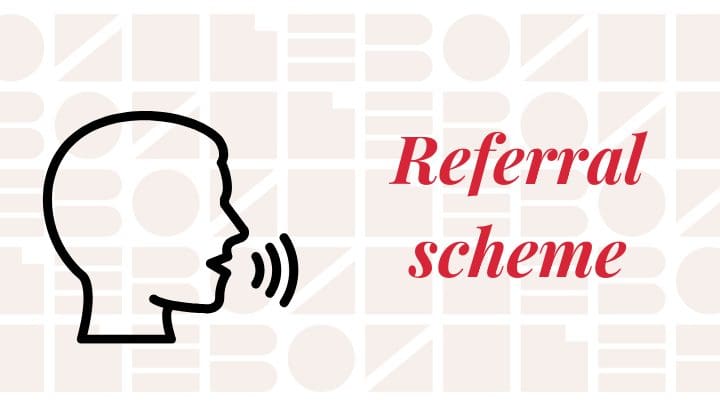Congratulations on your upcoming assignment!
To make sure you get paid on time for your work, we need you to stay on top of some admin. We try to keep this to a minimum and make our processes as simple as possible. Please follow these steps to send us your invoices.
If you are working through an umbrella company, they will send an invoice on your behalf. All you have to do is let us know which of our chosen partner umbrella companies you are working through and we’ll do the rest.
Important: You must fill in your Obelisk timesheet each week, so that we can bill your client. Your umbrella company will tell whether and how you need to to supply them with details of the hours you have worked each week. If you are unsure whether you need to provide details to both Obelisk and the umbrella, please speak to the team.
If you are working through your PSC and invoicing us directly, invoices must:
- Be submitted on and dated the last business day of each calendar month ie 31st December 2024
- Be supported by up-to-date timesheets
- Have a unique identifier (assigned using your own accounting system)
- Refer to the right Client name and Job #
- Clearly refer to the relevant work period e.g. 3 – 30 December 2024
- Be in .pdf format
- Be sent by e-mail to [email protected]
Once it’s ready, send in your invoice. We’ll check it, resolve any queries and then you’ll get paid on the first working day of the month after next. For example, if we receive a correct invoice on the 29th February, we’ll aim to pay you on the 2nd April.
If you would like to use our invoicing template, you can download it here.
For support please email us and the team will be happy to help.